Client crashes during exam
If a client has a crash during the exam, you can just restart the machine with an USB-Stick as described in Taking an Exam. Just follow the same steps and you will find the system in the state of the latest backup. You don’t need to manually restore anything, it will automatically do this itself, while preparing the exam. You may see the restore indicated in the progress bar.
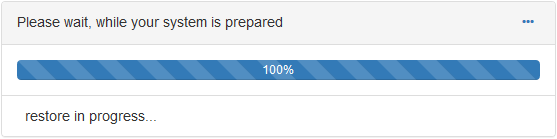 restore in progress
restore in progress
Depending on the Backup Interval (see Create a single ticket), the lost work will be at most once that interval plus the last time the work was saved.